Track your journey on the
water and share the adventures.
ABOUT US
TESTIMONIALS
BLOG
SUPPORT
Our story
If you venture outdoors, love to surf, paddle or just have fun kayaking then Watersportgps is made for you. Watersportgps makes it easy to track your life on the water, gain insight on your performance and tell the whole story of your adventure with photos.
Our app brings together people who enjoy
water sports and have a passion for fitness.
The genius behind watersportgps
Our passion for sports are the sources of our strength as a team and shape our views.
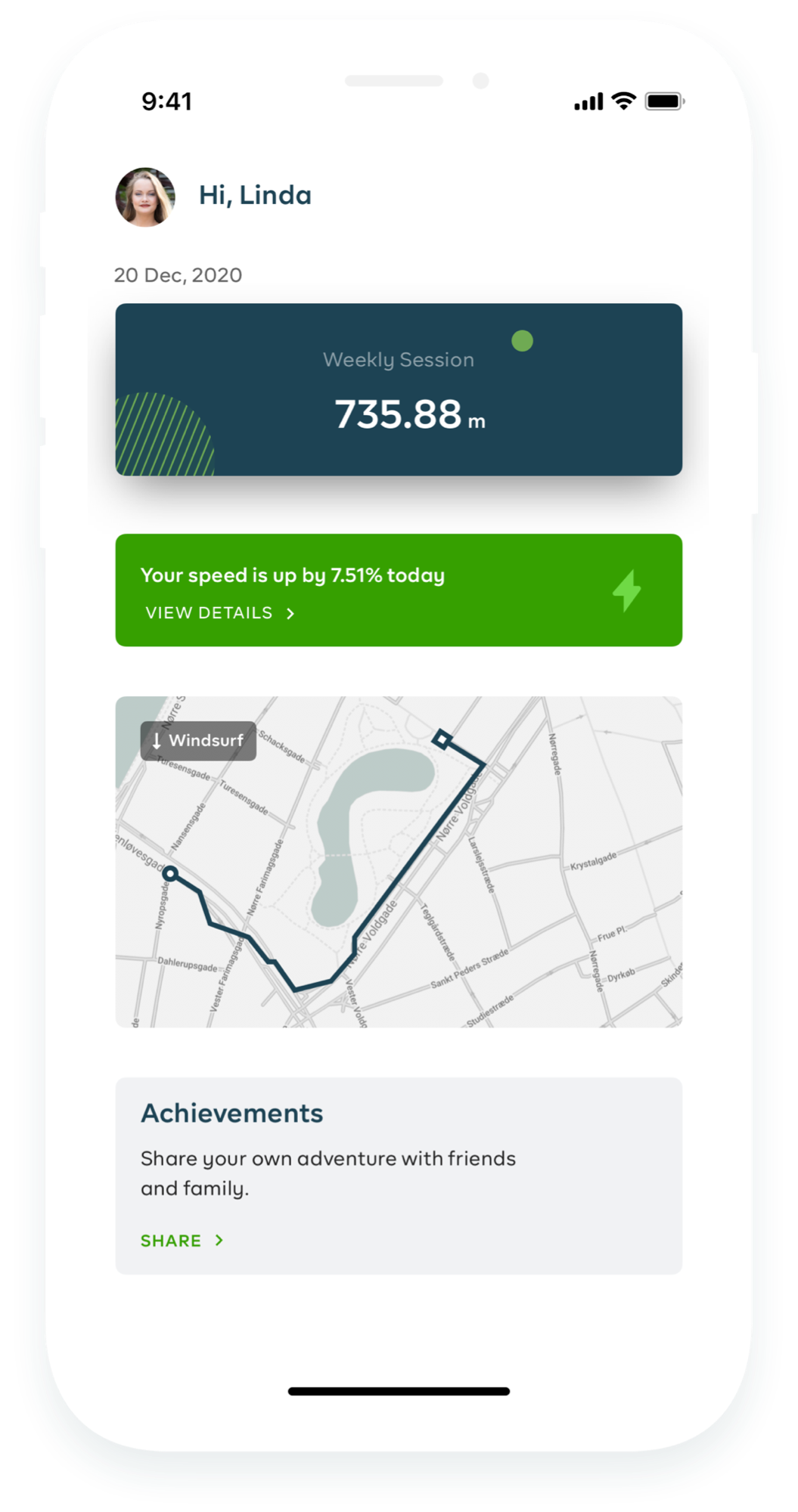

Anissa Mohrath
Founder & CEO

Ethan Greene
Customer experience

Carolyn Taylor
People & events

Lelia Schmidt
People & events

Be right back.
We’re making updates to this page. Check back soon.


